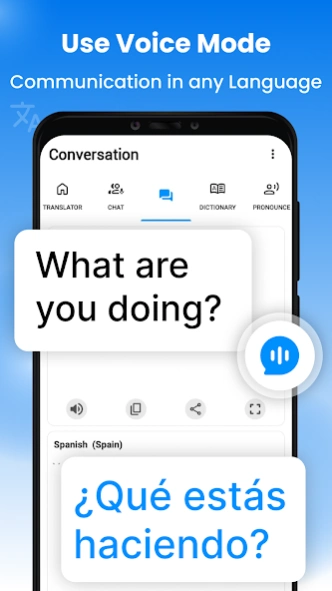Language Translate -Translator1.3
Publisher Description
Language Translate -Translator -Accurate translation all languages, translate supported with human pronunciation
Application Features:
1) Text Translation:
In any language 132 different languages supported!
2) Voice Translation
Voice translator with speech-to-text, real-time translations, and more.
3) Conversation.
Instant voice translation in 100+ languages. Speak, translate, and connect globally!.
Speak, translate, and communicate instantly in 132+ languages!
4) Pronounce text.
Voice translator with speech-to-text, real-time translations, and more.
Highlight Features:
Real-time voice translation.
Support for multiple languages.
Speech-to-text and text-to-speech.
5) Dictionary.
Expand your vocabulary with the most comprehensive dictionary app. Daily word suggestions or vocabulary challenges. Synonyms, antonyms, and example sentences.
Language Translator -Translate is way to provide translation in any other languages. Text show in pages and share pages as .pdf,
.txt and .csv file. Speech to text feature support Urdu and English voice input supported. Translate Voice-to-Voice conversation and speech. Just speak in your language and then play the translation aloud in another. German to Spanish, English to Arabic, Japanese to Italy and many languages translate.
Real-time text translation for phrases and words.Automatic recognition and translation of text.
Simultaneously speak in each other’s language when talking one-on-one with a foreigner.Choose the language you want to translate to and from Languages.
About Language Translate -Translator
The company that develops Language Translate -Translator is 3B Apps Technologies. The latest version released by its developer is 1.3.
To install Language Translate -Translator on your Android device, just click the green Continue To App button above to start the installation process. The app is listed on our website since 2025-03-18 and was downloaded 0 times. We have already checked if the download link is safe, however for your own protection we recommend that you scan the downloaded app with your antivirus. Your antivirus may detect the Language Translate -Translator as malware as malware if the download link to com.ats.apps.language.translate is broken.
How to install Language Translate -Translator on your Android device:
- Click on the Continue To App button on our website. This will redirect you to Google Play.
- Once the Language Translate -Translator is shown in the Google Play listing of your Android device, you can start its download and installation. Tap on the Install button located below the search bar and to the right of the app icon.
- A pop-up window with the permissions required by Language Translate -Translator will be shown. Click on Accept to continue the process.
- Language Translate -Translator will be downloaded onto your device, displaying a progress. Once the download completes, the installation will start and you'll get a notification after the installation is finished.
Program Details
System requirements
Download information
Pricing
Version History
version 1.3
posted on 2025-03-18
Language Translate-Translator App